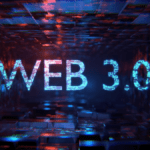Introduction to Azure DevOps
Azure DevOps is a cloud-based platform that provides tools and services for teams to plan, develop and deliver software applications more effectively. It combines multiple features such as version control, continuous integration, deployment automation, testing, and project management in a single environment. With Azure DevOps, developers can seamlessly collaborate on codebases and track their progress throughout the development lifecycle.
One of the key benefits of using Azure DevOps is its flexibility and scalability. It allows teams to choose their preferred programming languages and frameworks while providing integration with popular development tools like Visual Studio Code. The platform also enables easy scaling by allowing teams to add or remove users as needed without any additional infrastructure hassle.
Furthermore, Azure DevOps Training offers powerful analytics capabilities that help teams gain insights into their development process. From tracking work item completion rates to identifying bottlenecks in the workflow, these analytics offer valuable data-driven visualizations that foster continuous improvement.
Source Code Management with Azure DevOps
The use of source code management (SCM) in software development has become a critical aspect for teams looking to collaborate effectively and produce high-quality applications. With Azure DevOps, developers have access to a powerful set of tools that seamlessly integrate SCM into their workflow. The platform provides a centralized repository for code, allowing multiple team members to work on different aspects of the project simultaneously.
One of the standout features of Azure DevOps is its flexibility when it comes to choosing an SCM system. Whether your team prefers Git or Team Foundation Version Control (TFVC), Azure DevOps supports both options and allows for easy migration between them. This flexibility enables developers to choose the SCM system that best fits their needs without any disruption to their workflow.
Another significant advantage of using Azure DevOps for SCM is its robust branching and merging capabilities. Branching allows teams to create separate copies of their codebase, which can be worked on independently without affecting the main branch. This functionality is invaluable when working on large projects with multiple features being developed in parallel. It ensures that changes can be made without interfering with other ongoing work, improving overall efficiency.
Continuous Integration (CI) with Azure DevOps
Continuous Integration (CI) has become an essential practice in modern software development, enabling teams to deliver high-quality code faster and more efficiently. One powerful tool that can help organizations achieve CI is Azure DevOps. With its robust set of features and seamless integration with popular development tools, Azure DevOps provides a comprehensive solution for CI.
One fresh perspective on CI with Azure DevOps is the ability to automate code builds and deployments. By setting up pipelines within Azure DevOps, developers can define their build and deployment processes once and then let the system take care of executing them automatically whenever changes are made to the codebase. This not only saves time but also reduces the risk of human error, as manual interventions are minimized.
Another aspect worth considering is how Azure DevOps promotes collaboration among team members. With its built-in version control system and excellent support for branching strategies, developers can work on different features or bug fixes simultaneously without stepping on each other’s toes. The feedback loop between team members becomes tighter as well since everyone can easily access the latest changes, review each other’s work, and provide valuable insights through pull requests.
Conclusion
In conclusion, Azure DevOps Monitoring and Analytics provide valuable insights for optimizing software development processes. By leveraging the power of data, teams can identify bottlenecks, track performance metrics, and make informed decisions to improve efficiency and productivity. The ability to monitor code quality in real-time helps detect and prevent issues before they impact users. With advanced analytics capabilities, organizations can gain a deep understanding of their development lifecycle and make data-driven improvements. By implementing Azure DevOps Monitoring and Analytics, businesses can unlock the full potential of their software development process and deliver high-quality products faster than ever before. Start harnessing the power of data today and optimize your software development with Azure DevOps Monitoring and Analytics!