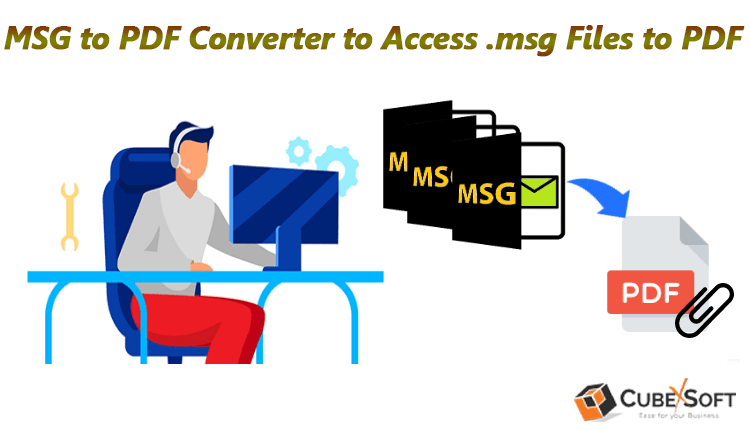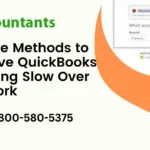In this blog, I will provide you the easiest solution to convert MSG files to PDF with attachments on Mac. So if you want it then stay stick to this blog by the end, you will be able to transit multiple MSG into PDF in a single round without any hassle.
We know the benefits of the PDF file format very well, So, it is a wise option to save the MSG data in PDF format let us see why:
Advantages of PDF File
- PDF data cannot be changed by anyone in any circumstance. That is why users find it safe to store the data in a PDF document.
- Password-protection facility makes it even more secure so that is why It is very much prevalent in legal activities. Thus it keeps remains at the top of the priority for the lawyers as it helps them secure their evidence from any mishap.
- It is very easy to get quick accessibility of the data of the PDF file.
Convert MSG Files into PDF Using an Expert Recommended Mac MSG to PDF Tool
CubexSoft Mac MSG Converter is the professional way to convert MSG files to PDF with attachments on Mac effortlessly. The tool avails dual options so that users may either select files in bulk at once or selective files to convert into PDF format.
Users from any background can export files using this utility. As it adopts simple working procedural steps that can be taken by anyone without any issue.
Without Outlook installation on the device, users are able to transit files from MSG to PDF, it is completely an independent source for the migration of files.
There is a “Preview” option that makes sure that users have selected all the required MSG files correctly.
Once the procedure gets finished instantly a log report generate. The file contains all the necessary information related to the conversion process.
The tool effectively runs on all the Mac OS versions such as Monetary, Catalina, Big-Sur, High-Sierra, Mojave etc.
The tool converts the initials of 25 MSG files per folder into PDF totally free of cost as a demo facility.
How to Migrate MSG File into PDF File Format?
Following are the step-by-step guideline to export MSG files into PDF:
Step1: Download MSG to PDF Converter for Mac.
Step2: For loading MSG filesuse options like “Add File” and “Add Folder”.
Step3: There are options such as “Remove” and “Remove All” to deselect any or all the MSG files respectively.
Step4: Users may select only particular MSG files by ticking on the particulate.
Step5: From “Select Saving Options”, choose the PDF output option.
Step6: Finally click on the “Export” option to initialize conversion from MSG to PDF.
Frequently Asked Questions
I am a user from a non-tech background, will I also be able to change the format from MSG to PDF without any issue?
Answer: Yes, The working procedure does not involve any such technical steps that can be hard to take. So, do not worry, even if you are a user from any background still, you will easily manage to export MSG into PDF.
Will this utility transfer an entire folder of MSG into PDF in a single round?
Answer: Yes, this utility effortlessly transfers the whole folder of MSG files into PDF at once.
Is there any free demo available to evaluate the working procession in advance?
Answer: Yes, users are permitted to import the first 25 MSG into PDF free of cost as a demo.
Is there any restriction assigned to the file size?
Answer: No, No such restrictions are imposed on the size thus, users may import any file size with ease.
Let’s Sum Up
As of now, there will be no issue toconvert MSG files to PDF with attachments on Mac that can trigger users. As I’ve described the perfect and the most simple solution for you. Users may take a trial to gain more practical clarity before buying its license edition.